Today, in what I hope was the last review comment, I was told that the page numbering in my 262 page document was not correct. My document starts with the first page numbered 1 and proceeds to increment up to page 262.
But the thesis document requirement is:
- The first three pages of the document should have no page numbers
- starting on the 4th page pages should be numbered in roman numerals starting with the number iv. (so basically the first three pages were i, ii, and iii, but those numbers are supposed to be hidden.)
- Starting with the first page of Chapter 1, the pages should be numbered with incrementing Arabic numbers. 1, 2, 3...
The Solution
- Read How to control the page numbering in a Word document
- Find some way to thank Bill Coan for identifying this preposterous use case and writing such a useful article about how to address it.
- Create a new "Section" at the end of each of the first three pages using the menu Insert >> Break >> Section Break. Section breaks replace page breaks in these locations and will let you number the pages per the requirements above.
- Create a "Section" just before the Chapter 1 chapter heading using the same method as in step 3.
- Put the courser on the first page and add page numbers using the menu INSERT >> Page Numbers Be sure to un-check "Show number on the first page" just like I did the picture tot he right. Since this page is it's own section no page numbers will appear.
- Repeat this step for page 2 and 3 if there are page numbers showing. Those sections, may inherit the settings from page one. In that case you may not need to do anything.
- Put the courser on page 4 add page numbers again, but this time (per the Page Number Format image):
- CHECK the "Show number on first page
- Choose Alignment "Center"
- Click Format...
- Choose Number Format "i, ii, iii..."
- Choose Start At "iv"
- Put the courser on the first page of Chapter 1 and add page numbers again, but this time:
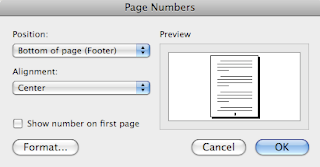
That's it. You should now have a document that follows the conventions for the Harvard ALM in IT Masters Thesis document.
Acknowledgments
I'd like to thank Ian Lamont, the author of Harvard Extended. I wish I had found his blog more than two weeks before I was about to finish school. And of course thanks to Google for pointing Bill Coan who wrote this obscure but brilliant article on MS Word page numbering.




7 comments:
thx a bunch 4 d info :D
Today I worked with my MS Word and closed it. But in some hours I opened it again and couldn't find anything. Luckily for me I entered in the Internet and caught sight of a next program - how to repair docx files. To my surprise it solved my problem for seconds and absolutely free as far as I kept in mind.
Couple days ago I was at the Inet and caught sight there - how can repair word. It astonished me for seconds, because of the utility restored my .doc files quite rapidly and free of charge. It assisted my friend.
You have saved me from bashing my head against the closest rock, thank you so much. I have been so frustrated trying to meet all the APA rules and having the technology get in my way. You've saved me hours.
Yes, I have seen this page numbering format in Microsoft Word. I haven't tried the given method till now. I think you have explained this topic very well. I find this feature quite interesting. This is very well written post. Thanks for the post.
electronic signature software
having a great time reading your blog post. you know what your readers want. Keep posting.
baju profesi anak
Post a Comment